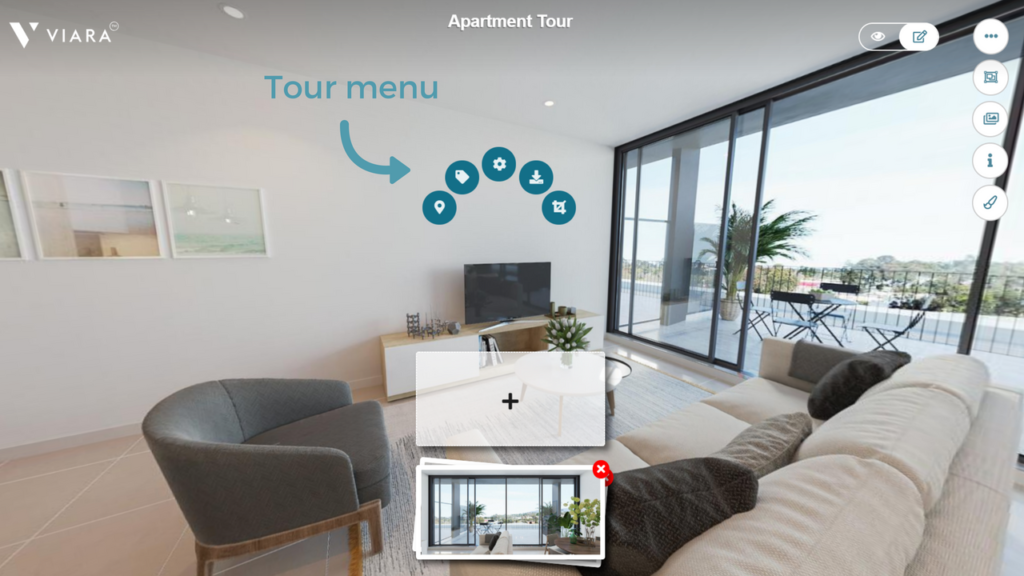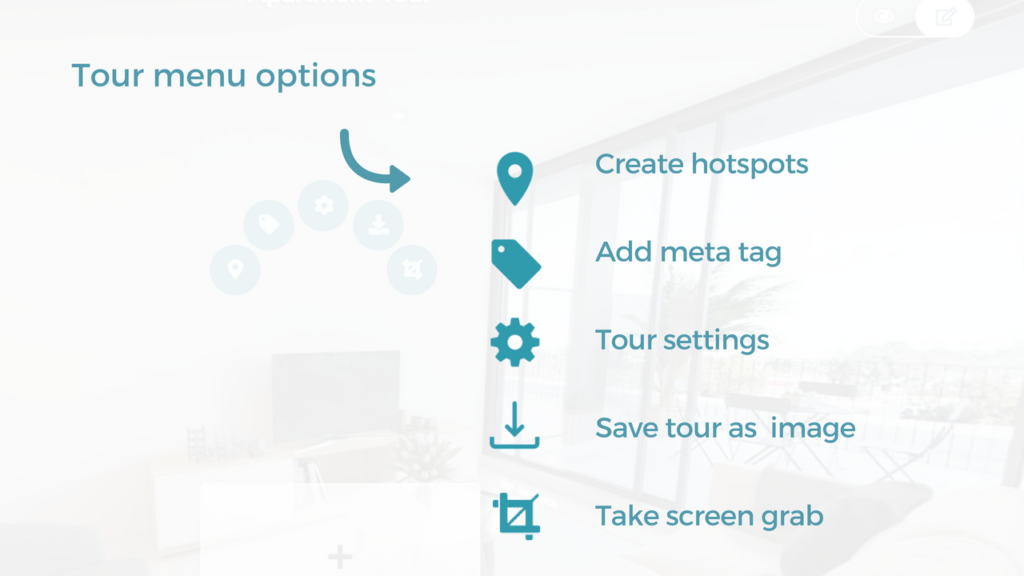New User Guide
User Menu
After signing in, click your name in the top right hand corner to drop down the user menu.
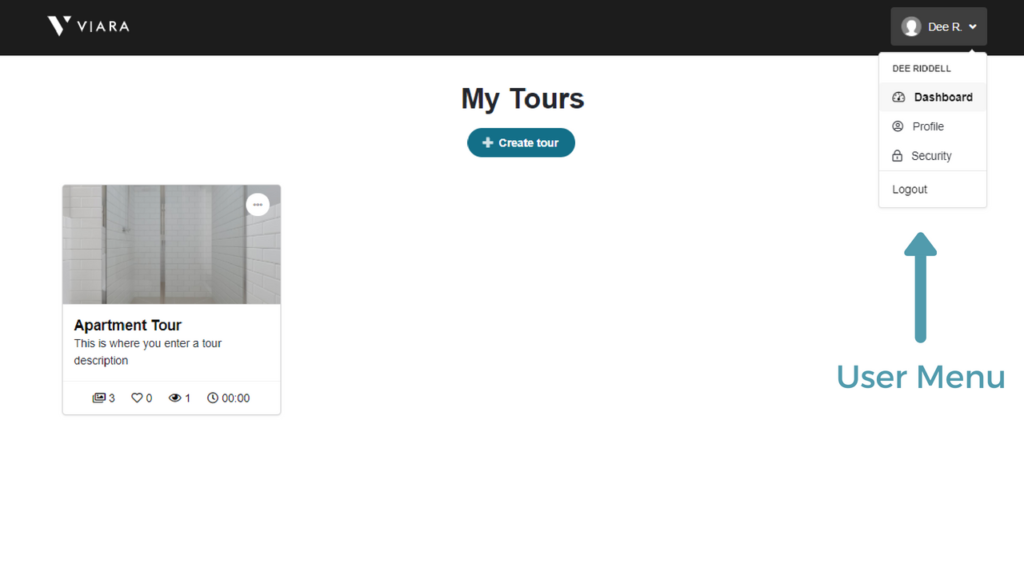
User Profile
Within the user menu drop down, select ‘profile’.
Each user can update all their details within the user profile menu, including passwords, credit card details, subscription options and referral status.
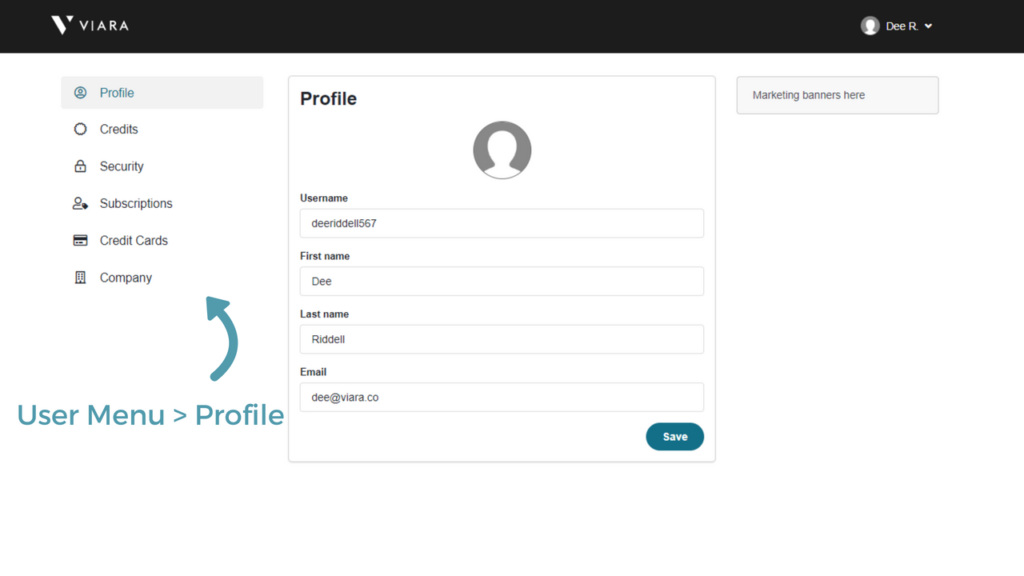
Create A Tour
Within the user menu drop down, select ‘dashboard’.
The dashboard is where you will create new tours, and finalised tours will be displayed.
Intuitive drag and drop interface to upload your panorama images and floor plan, just follow the prompts!
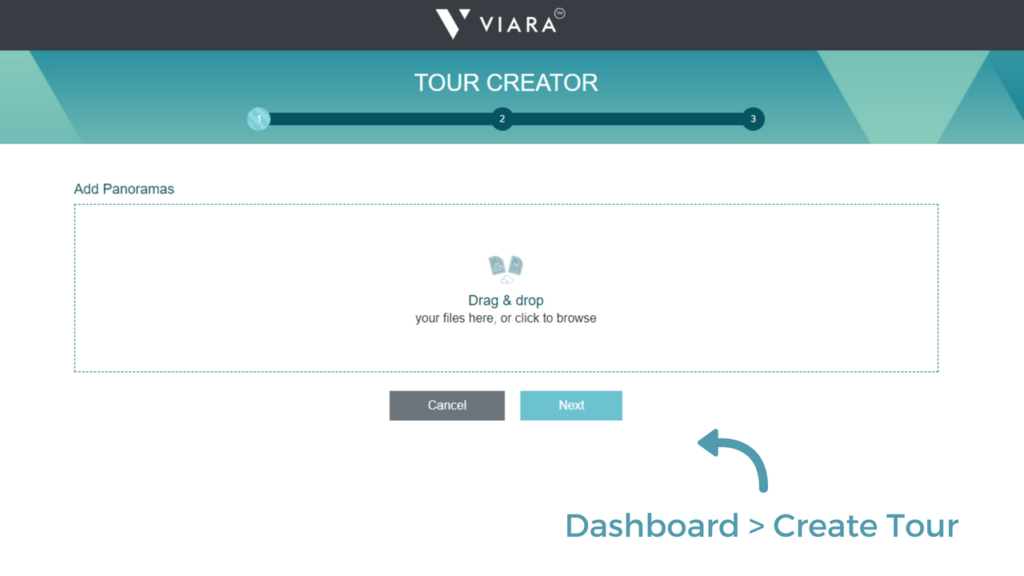
The Tour Editor
This is an immersive tour editor to allow you to create or adjust your hotspot, images and tour details.
When viewing your tour, you will have the option to edit using the view/editing toggle switch.
Once in editing mode, you can click the icons on the screen to edit the floor plan, upload images and more!
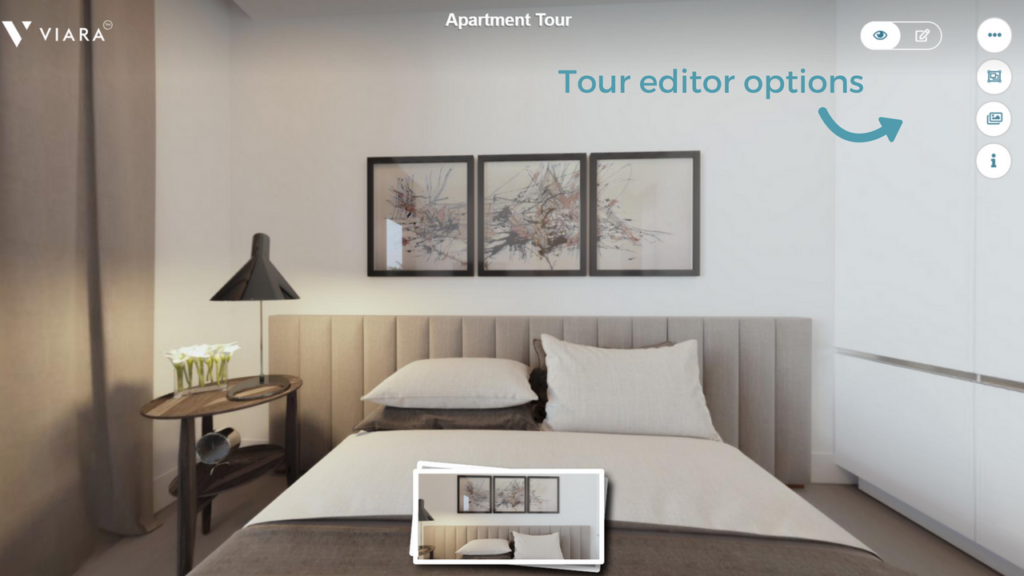
Add / Remove Images
Upload additional panoramas to your tour by clicking the images displayed at the bottom of the screen.
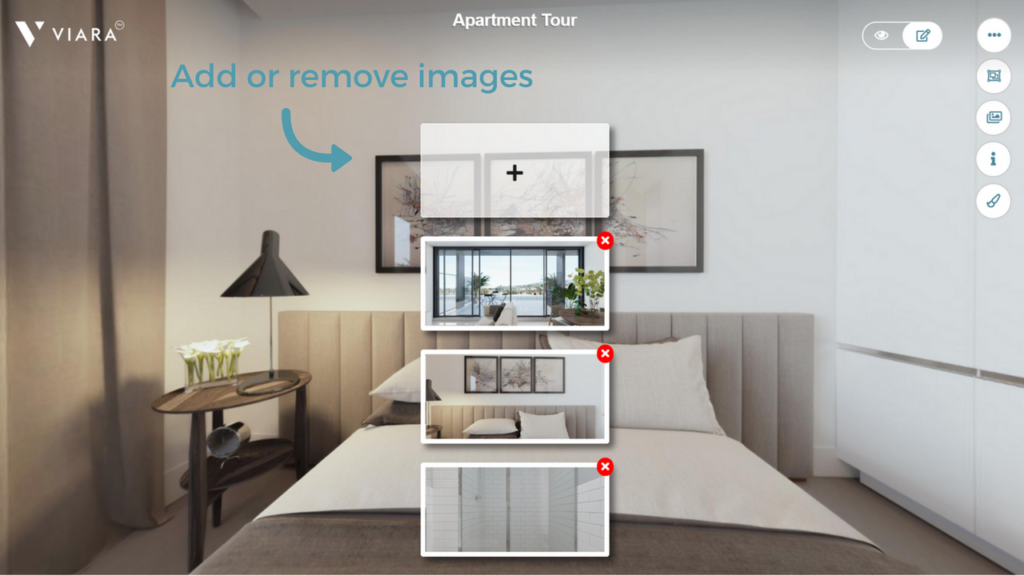
Tour Menu Options
This menu will allow you to create hotspots as well as edit, crop & download your panoramas.
Simply right click the screen to display the tour menu (must be in edit mode).